有時候需要VPN來遠端使用一些本地服務,或是需要跳板IP的時候,就需要VPN這個服務啦,先前有整理過Linux的VPN安裝教學,這次來整理一下Windows的囉!
安裝腳色
- 將
遠端存取打勾
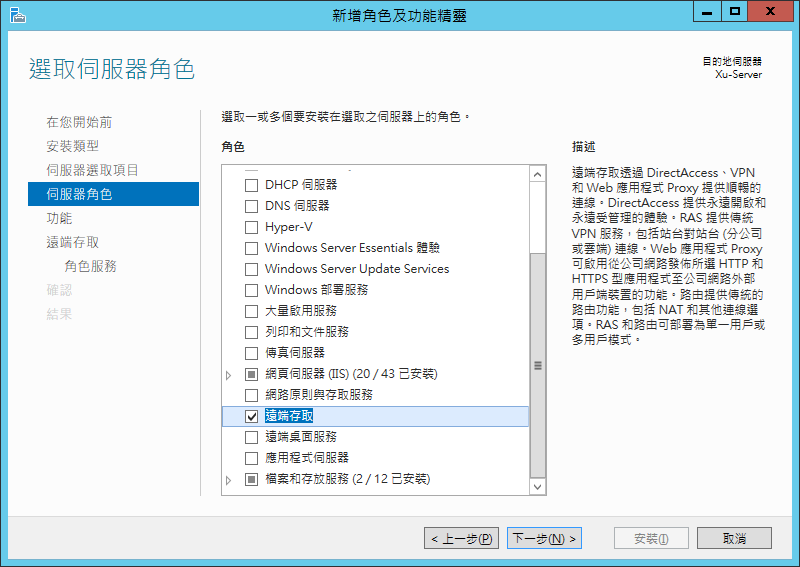
- 無須異動直接下一步
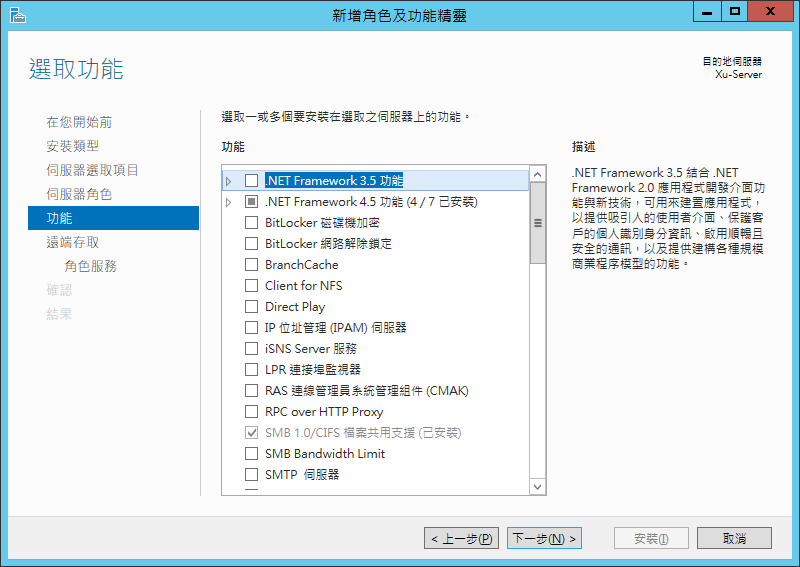
- 下一步
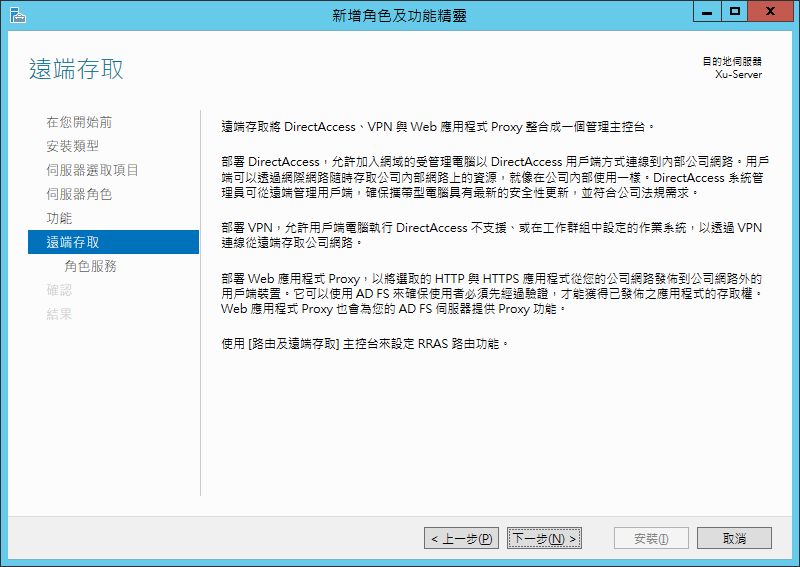
- 將
DirectAccess與VPN(RAS)打勾
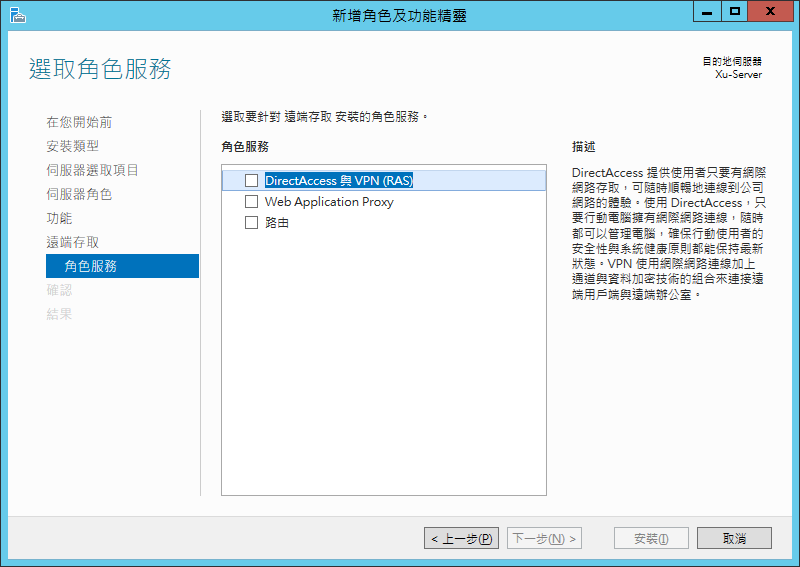
- 會挑出視窗詢問是否安裝下列功能
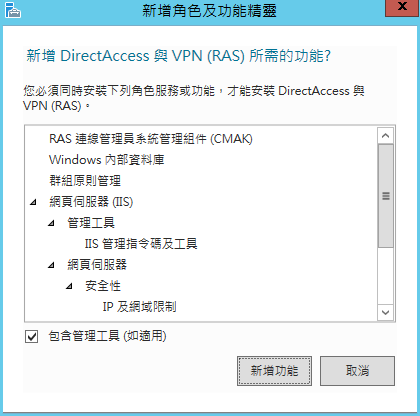
- 將
路由打勾
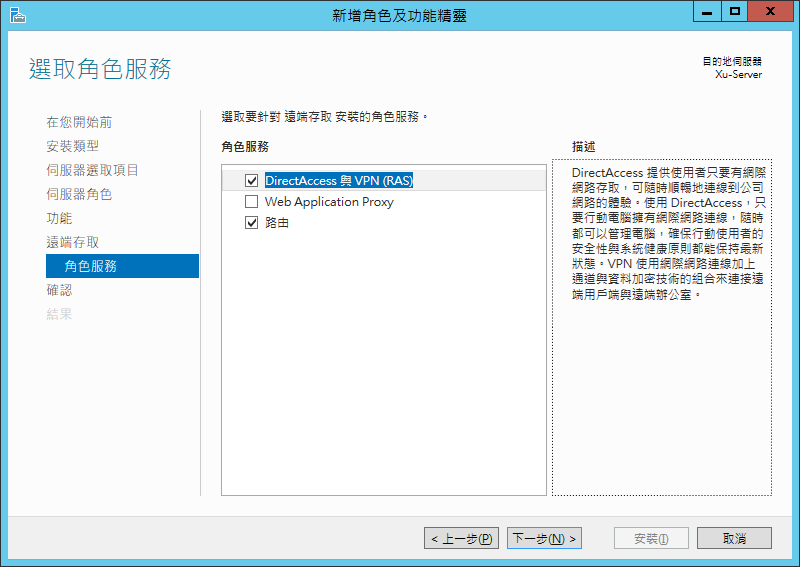
- 點擊
安裝
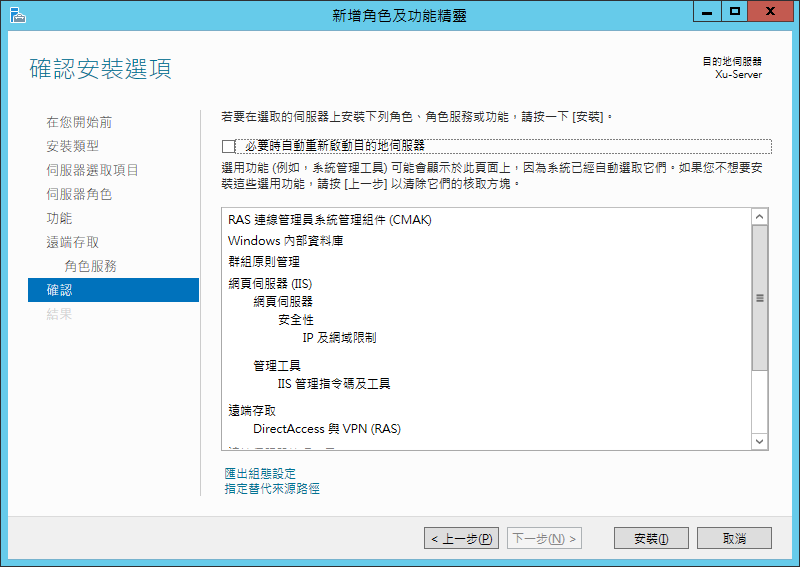
- 安裝過程
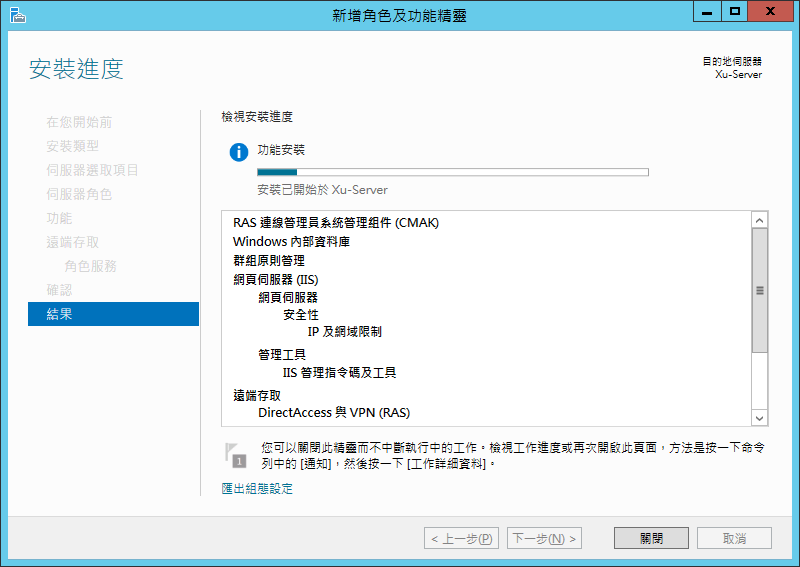
興趣使然的軟體工程師,擅長 Exception。
sudo yum install epel-release -y
清除快取
sudo yum clean all -y
更新套件庫
sudo yum update -y
sudo yum install ppp pptpd -y
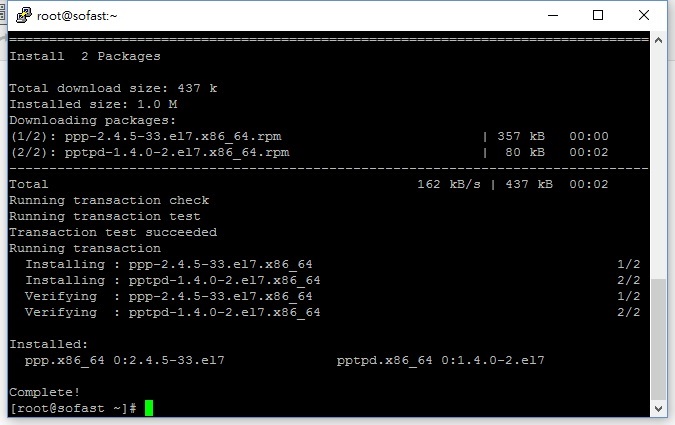
cp /etc/pptpd.conf /etc/pptpd.conf.bak
/etc/pptpd.conf,拉到最下面新增
localip 10.0.10.1 remoteip 10.0.10.2-254
cp /etc/ppp/options.pptpd /etc/ppp/options.pptpd.bak
ms-dns,將前面#去掉如下
ms-dns 8.8.8.8 ms-dns 8.8.4.4
cp /etc/sysctl.conf /etc/sysctl.conf.bak
net.core.wmem_max = 12582912 net.core.rmem_max = 12582912 net.ipv4.tcp_rmem = 10240 87380 12582912 net.ipv4.tcp_wmem = 10240 87380 12582912 net.core.wmem_max = 12582912 net.core.rmem_max = 12582912 net.ipv4.tcp_rmem = 10240 87380 12582912 net.ipv4.tcp_wmem = 10240 87380 12582912 net.core.wmem_max = 12582912 net.core.rmem_max = 12582912 net.ipv4.tcp_rmem = 10240 87380 12582912 net.ipv4.tcp_wmem = 10240 87380 12582912 net.ipv4.ip_forward = 1
/etc/rc.d/rc.local,新增設定
iptables -t nat -A POSTROUTING -s 10.0.10.0/24 -o eth0 -j MASQUERADE
firewall-cmd --permanent --direct --add-rule ipv4 filter INPUT 0 -i eth0 -p tcp --dport 1723 -j ACCEPT firewall-cmd --permanent --direct --add-rule ipv4 filter INPUT 0 -p gre -j ACCEPT firewall-cmd --permanent --direct --add-rule ipv4 filter POSTROUTING 0 -t nat -o eth0 -j MASQUERADE firewall-cmd --permanent --direct --add-rule ipv4 filter FORWARD 0 -i ppp+ -o eth0 -j ACCEPT firewall-cmd --permanent --direct --add-rule ipv4 filter FORWARD 0 -i eth0 -o ppp+ -j ACCEPT firewall-cmd --reload
/etc/ppp/chap-secrets
username pptpd password *
service pptpd start chkconfig pptpd on
參考: