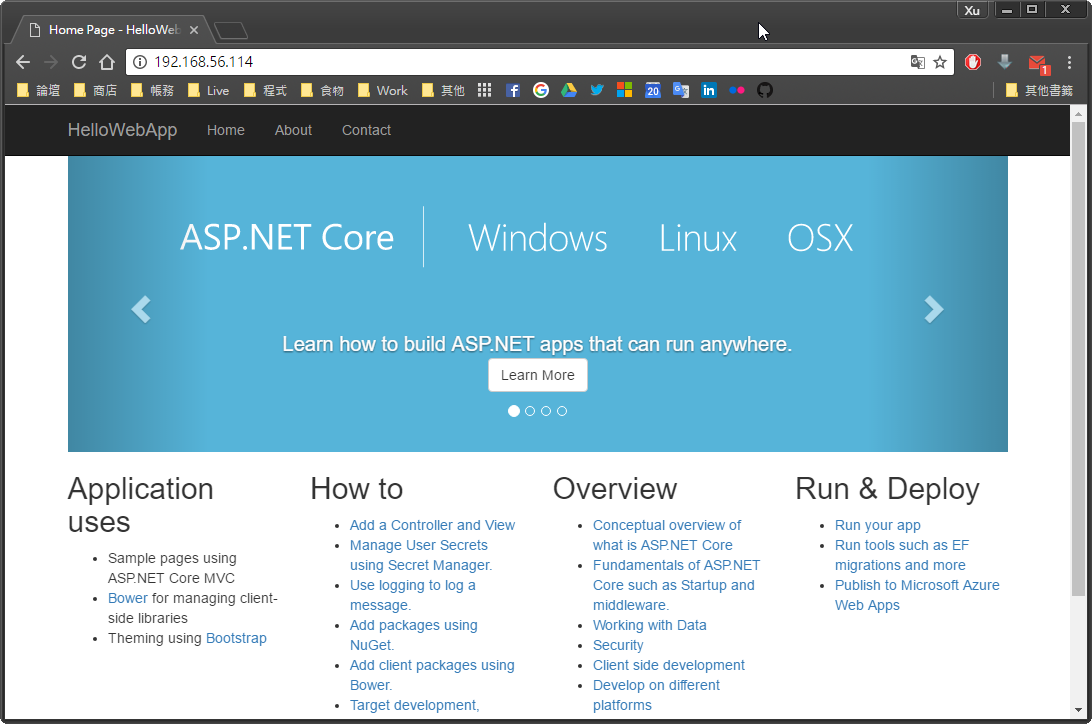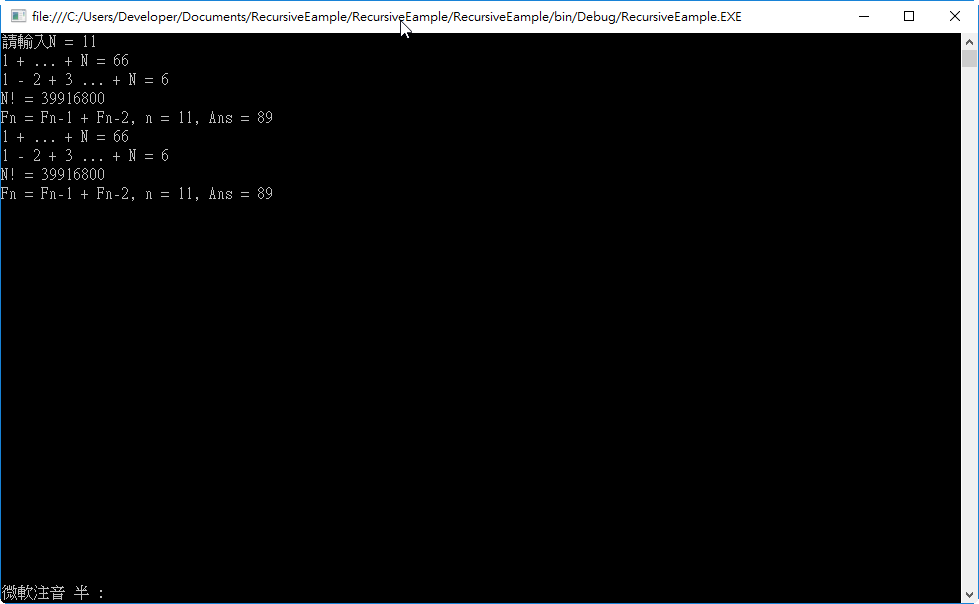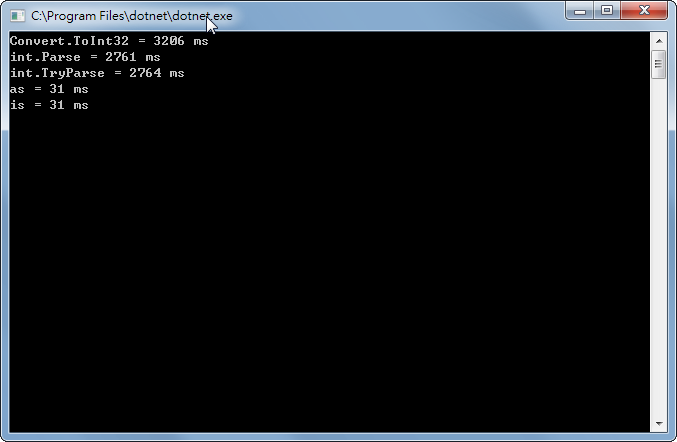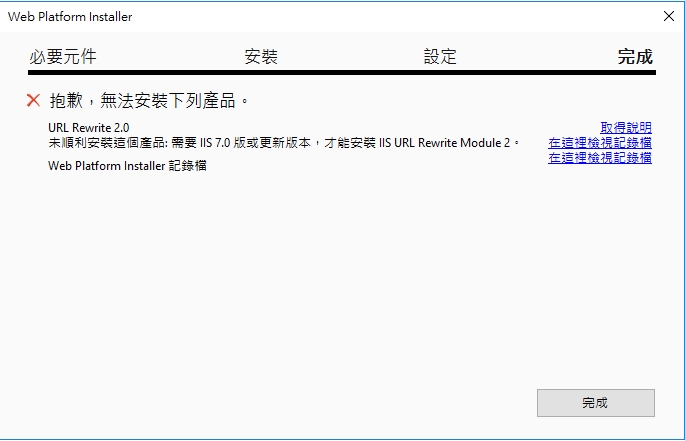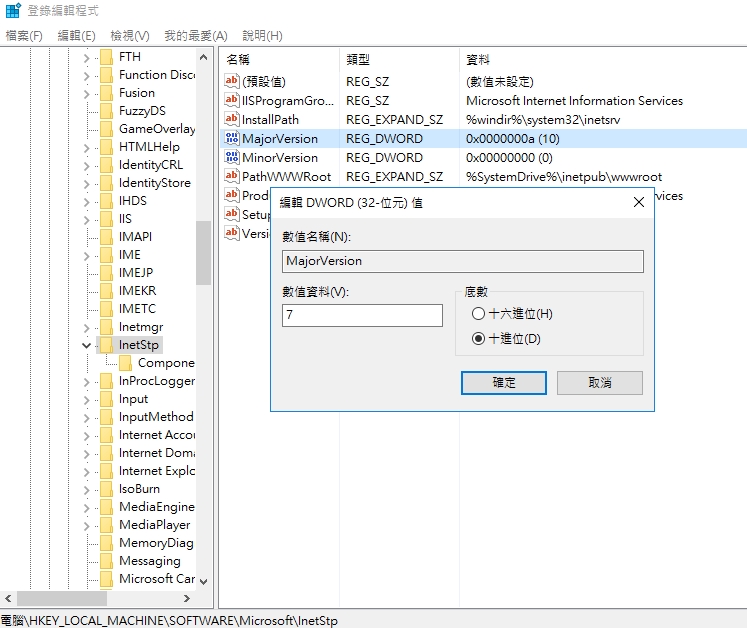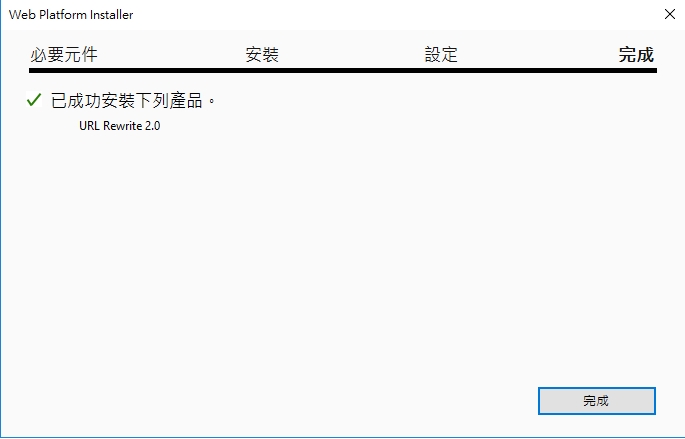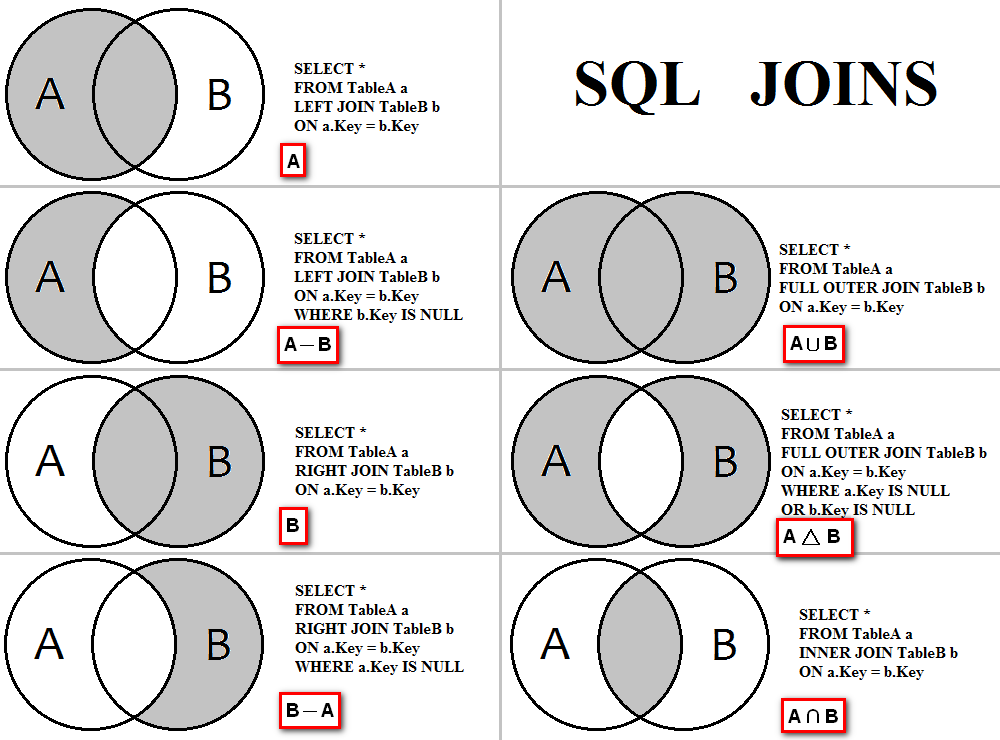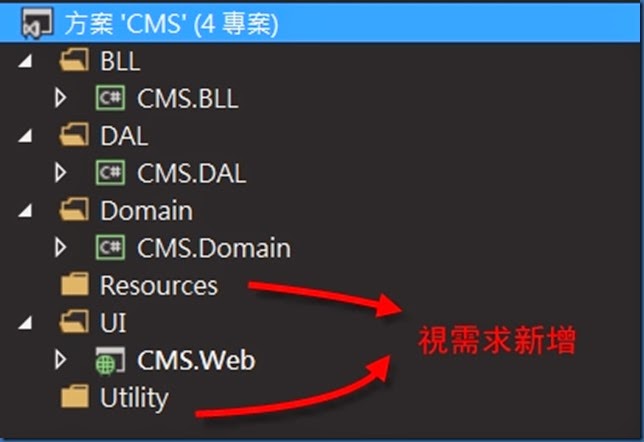好久沒用遞迴了,趕快找個簡單的題目複習一下,不然都要忘光光了,熟悉一下之前的Feel ~
順便練習一下簡單工廠模式,首先設計介面ICompute.cs:
interface ICompute
{
/// <summary>
/// 1 + ... + N = ?
/// </summary>
/// <param name="n"></param>
/// <returns>Answer</returns>
Int64 Iterative(Int64 n);
/// <summary>
/// 1 - 2 + 3 ... + N = ?
/// </summary>
/// <param name="n"></param>
/// <returns>Answer</returns>
Int64 AdvancedIterative(Int64 n);
/// <summary>
/// 1 x 2 x ... x N = ?
/// </summary>
/// <param name="n"></param>
/// <returns>Answer</returns>
Int64 Factorial(Int64 n);
/// <summary>
/// Fn = Fn-1 + Fn-2
/// </summary>
/// <param name="n"></param>
/// <returns>Answer</returns>
Int64 Fibonacci(Int64 n);
}
接著建立兩個類別Recursive.cs與ForLoop.cs並繼承ICompute.cs實作其方法:
- Recursive.cs
public class Recursive : ICompute
{
public Int64 Iterative(Int64 n)
{
if (n == 1)
{
return n;
}
else
{
return n + Iterative(n - 1);
}
}
public Int64 AdvancedIterative(Int64 n)
{
if (n == 1)
{
return n;
}
else
{
return n % 2 == 0 ? -n + AdvancedIterative(n - 1) : n + AdvancedIterative(n - 1);
}
}
public Int64 Factorial(Int64 n)
{
if (n == 1)
{
return n;
}
else
{
return n * Factorial(n - 1);
}
}
public Int64 Fibonacci(Int64 n)
{
if (n < 3)
{
return 1;
}
else
{
return Fibonacci(n - 1) + Fibonacci(n - 2);
}
}
}
- ForLoop.cs
public class ForLoop : ICompute
{
public Int64 Iterative(Int64 n)
{
int ans = 0;
for (int i = 1; i <= n; i++)
{
ans += i;
}
return ans;
}
public Int64 AdvancedIterative(Int64 n)
{
int ans = 0;
for (int i = 1; i <= n; i++)
{
if (i % 2 == 0)
{
ans -= i;
}
else
{
ans += i;
}
}
return ans;
}
public Int64 Factorial(Int64 n)
{
int ans = 1;
for (int i = 1; i <= n; i++)
{
ans *= i;
}
return ans;
}
public Int64 Fibonacci(Int64 n)
{
int ans = 0;
int[] arr = new int[2] { 1, 1 };
for (int i = 1; i <= n; i++)
{
if (i < 3)
{
ans = 1;
}
else
{
ans = arr[0] + arr[1];
arr[0] = arr[1];
arr[1] = ans;
}
}
return ans;
}
}
接著在Program.cs裡面寫一個Run的方法來呼叫剛剛寫好的兩個類別:
static void Run(int n, ICompute compute)
{
Console.WriteLine("1 + ... + N = {1}", n, compute.Iterative(n));
Console.WriteLine("1 - 2 + 3 ... + N = {1}", n, compute.AdvancedIterative(n));
Console.WriteLine("N! = {1}", n, compute.Factorial(n));
Console.WriteLine("Fn = Fn-1 + Fn-2, n = {0}, Ans = {1}", n, compute.Fibonacci(n));
}
這樣就完成囉 !!
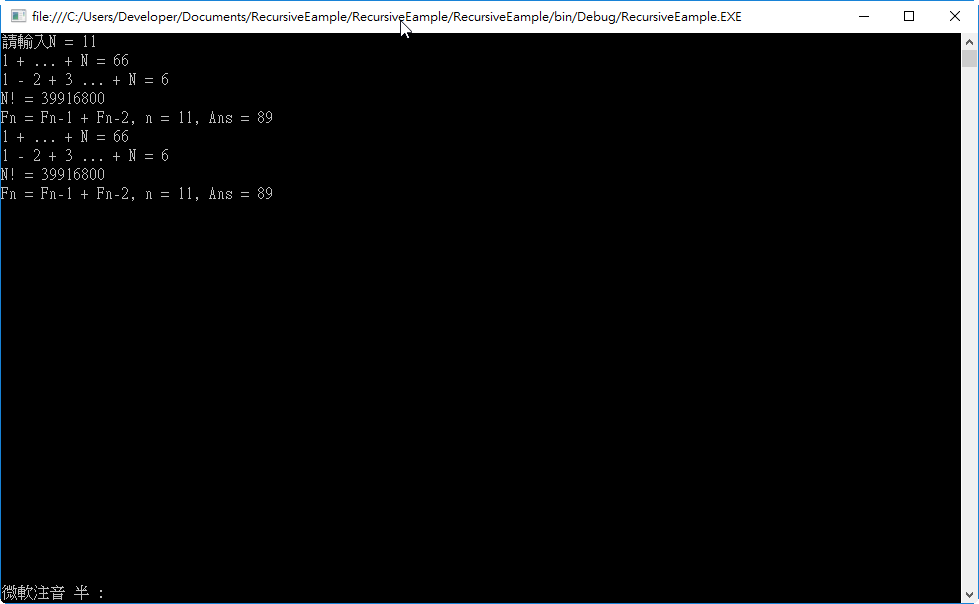
原始碼:https://github.com/shuangrain/RecursiveEample